There are new processes involved with digital AP1s. Get on top of your AP1 draft and approval process with this handy guide.
How law firms can improve their AP1 draft and approval process
With the deadline to switch to digital AP1s just weeks away, the race is on to get comfortable with the new processes. Designed by HM Land Registry to streamline the AP1 submission process, there are several changes involved with the move to a digitised process. One of those is how firms manage their AP1 draft and approval process.
Every law firm operates a little differently, and that’s okay, because every law firm and their teams are unique. However, when a system or process changes that affects the entire industry, most law firms will find themselves in the same position when it comes to learning new systems and trialling new ways of working.
In many law firms, there is a team of dedicated staff working on post-completion tasks related to property transactions. This means covering off both the SDLT and AP1. In some firms, there are also different people assigned with specific tasks such as the role of drafting, reviewing, or submitting AP1 applications.
With the digitisation of AP1 applications, firms are going to have to adapt their draft and approval process. So, let’s explore the potential challenges law firms need to overcome during this transition and how they can use technology to get the most out of their AP1 draft and approval process.
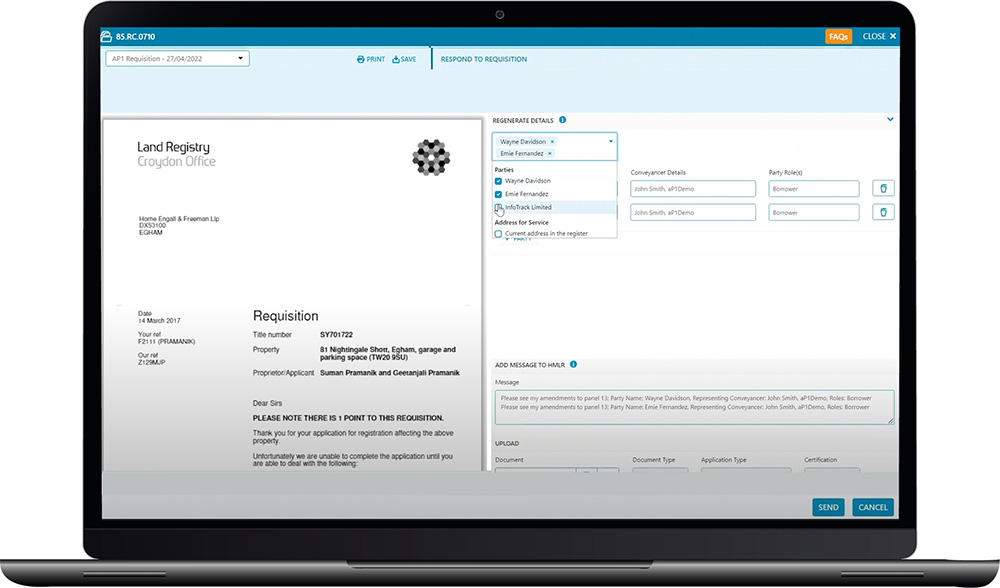
What challenges are there for AP1 draft and approvals with the switch to digital AP1s?
With a paper-driven process – or at least one that isn’t completely digital in line with the new process – there may be multiple users engaging with the same application depending on which stage it is at, such as draft, review, or submission. The challenge with this when moving to the digital process is that the HMLR DRS only allows users to view their colleague’s applications on submission, but not before.
This leaves law firms with the situation of assessing how they will pass an application through the right people at each stage without delays or using a single login. They will also need to ensure they aren’t duplicating or losing data – another major cause of delays and a frustrating situation for post-completion teams.
Transparency across all AP1 applications solves visibility problems
When it boils down to it, the challenge law firms face is a lack of visibility and transparency over all applications across the firm. What’s the solution? An interactive dashboard that shows anyone in the firm the progress of all applications within a single system at a glance. This ensures key dates aren’t missed, applications aren’t duplicated, and the right people can prepare, review, and submit applications when the time is right.
A dashboard also makes the management of requisitions easier by centralising all information related to the AP1 in a single platform, including communication with the HMLR caseworker. Overall, this level of increased visibility streamlines productivity, reduces errors and delays, and this is only increased if you integrate your digital AP1 provider with your CMS too.

Manage your digital AP1 better with InfoTrack’s AP1 dashboard
Changing to a new process can always been a daunting prospect. New systems to learn. New processes to put in place. And training for the whole team. What if there was a way to simplify the burden of switching to a new digital AP1 process?
At InfoTrack, we’ve been helping law firms submit their AP1s digitally since 2016, with more than 800,00 applications already sent to HMLR. As the leading provider of digital AP1s to the Land Registry, we’ve been able to work with law firms to include a range of value-add features that make the entire digital AP1 process easier.
Firm-wide transparency for review by multiple users
Our AP1 dashboard gives you the ability to allocate different tasks to different team members so they can complete the draft and review process without interruption or duplication of work. This includes features such as:
- The ability to save the AP1 as a draft so anyone can submit at any time.
- Ability to select from a list of lodging conveyancers, so fee earners and post-completion staff can submit on behalf of a colleague.
- Show which team member submitted the application and who has responded to any requisitions, including the date and time, with our intuitive AP1 dashboard.
- Option to select additional recipients for requisitions and completion notifications.
You can find out more about making the most of digital AP1s with our Digital AP1 Hub – a resource centre for everything you need to know to take the challenge out of switching.
Still need to make the switch to digital AP1s? Get in touch to book a demo with one of our digital AP1 specialists today for your personalised demo.




